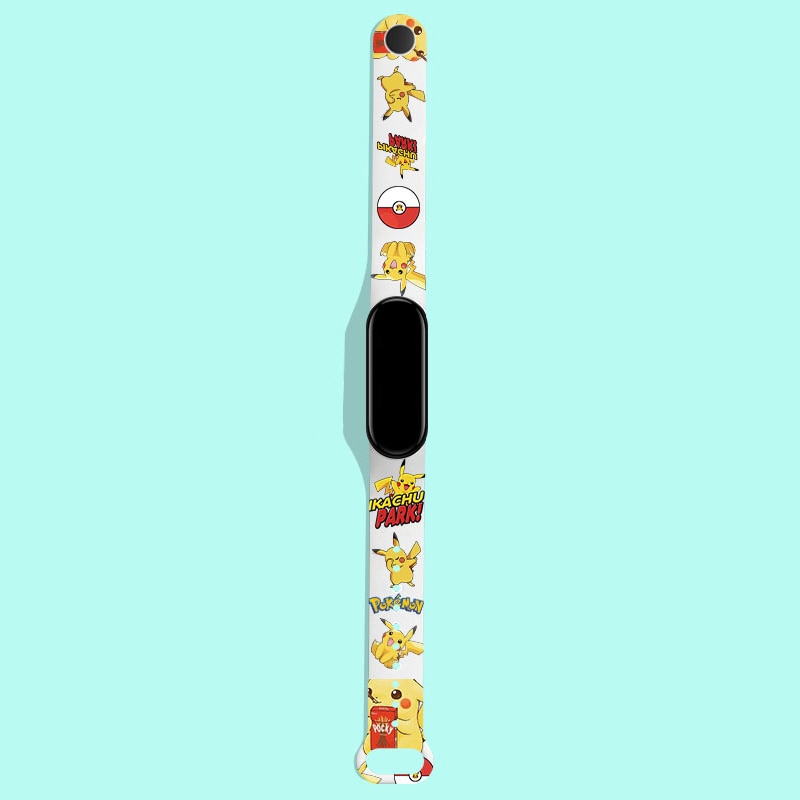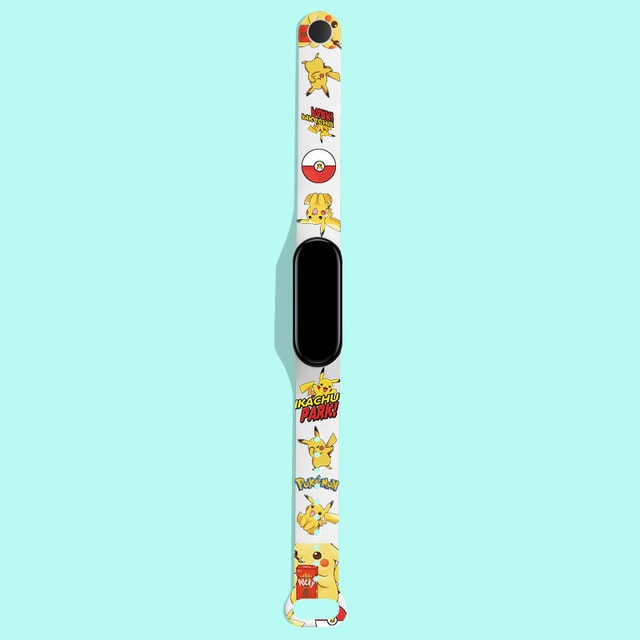New Pokemon Electronic Watch Pikachu Cartoon Digital Electronic Waterproof LED Bracelet Wristband Kids Toy Christmas Gift Clock
New Pokemon Electronic Watch Pikachu Cartoon Digital Electronic Waterproof LED Bracelet Wristband Kids Toy Christmas Gift Clock
Couldn't load pickup availability
 Product name: Pokemon LED Watch
Product name: Pokemon LED Watch
Display type: number
Style: Pokemon
Waterproof: Yes
Waterproof performance: 10m
Movement type: electronic
Movement model: M3 white light movement
Dial diameter: 48mm
Strap length: 255mm
Crown type: crown guard, bridge guard
Table bottom type: ordinary
Clasp style: one-piece buckle
Buckle material: plastic buckle
Strap material: plastic
Dial shape: oval
Strap material: plastic
Packing specification: OPP bag
Product specifications: The size is obtained by manual rough measurement, not fine, and there may be errors. Only as a rough reference at the time of purchase;
Life waterproof: refers to splash-proof, do not bathe or soak, keep away from hot water and steam
Strap size: The length of the strap is designed and produced according to the large diameter. Generally speaking, the diameter of the wrist is appropriate.
The watch cannot be charged

















Operation instructions: ①In the state of displaying time, press the middle button for 3 seconds to enter the time setting mode, the hour will flash, then press the middle button once to increase one hour
②After adjusting the hours, directly press the middle button for about 3 seconds, and the minutes will flash. Press the middle button to increase one minute at a time
③Minutes after debugging. Press the middle button for 3 seconds. The year flashes (Y 00 ~ Y that appears at this time represents the meaning of the year) Press the middle button once to add one year, and so on, the month and day can be adjusted later. After debugging, it will automatically enter the standby state without operation for 5 seconds
Reminder: The debugging cannot be interrupted, if interrupted, you must start from the beginning
Operation instructions: ①In the state of displaying time, press the middle button for 3 seconds to enter the time setting mode, the hour will flash, then press the middle button once to increase one hour
②After adjusting the hours, directly press the middle button for about 3 seconds, and the minutes will flash. Press the middle button to increase one minute at a time
③Minutes after debugging. Press the middle button for 3 seconds. The year flashes (Y 00 ~ Y that appears at this time represents the meaning of the year) Press the middle button once to add one year, and so on, the month and day can be adjusted later. After debugging, it will automatically enter the standby state without operation for 5 Seconds
Reminder: The debugging cannot be interrupted, if interrupted, you must start from the beginning

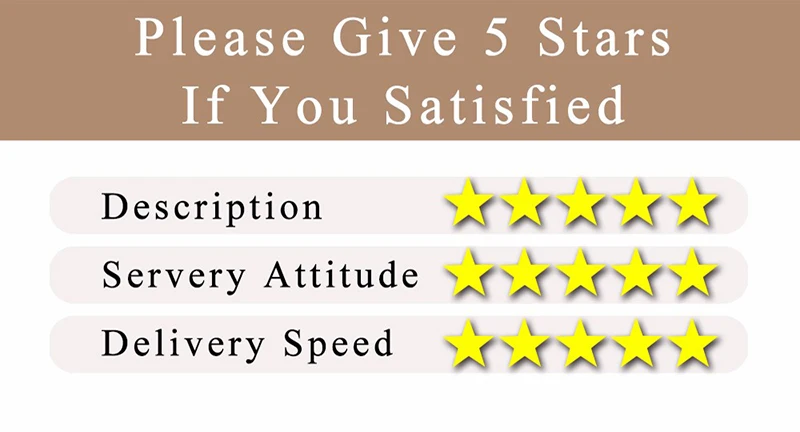
Dear buyer, if you are not satisfied with our products, please do not give us bad comments, you can contact us.
If you approve of our products, Please give us a five-star praise, thank you!
Share